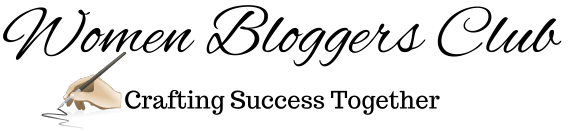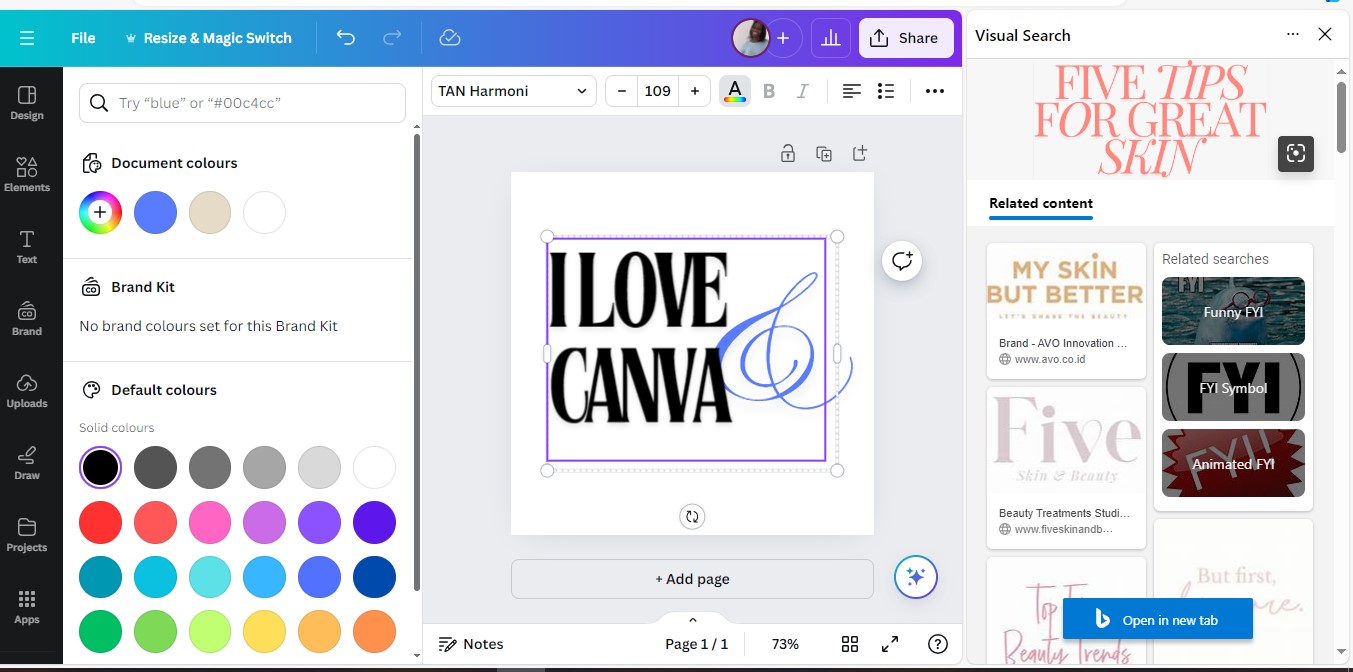Canva Pro Review 2024: Is it Worth it?
Canva is a design platform that allows users to create social media graphics, presentations, posters, documents, and other visual content. Users can choose from many professionally designed templates, edit the designs and upload their own photos through a drag and drop interface.
Canva Pro is beneficial whether you’re an individual or a large group of people. No matter how large your team is, you can boost your productivity and take Canva to the next level with features that save time. Say goodbye to the pain of having to crop or resize your design because Magic Resize does that for you, puts your photos in order with folder organizing, and saves your logo, colors, and fonts with preset custom designs.
The following features are included:
- You can design anything.
- More than 60 million images and backgrounds.
- Thirty-thousand plus fonts, or upload your own.
- Stick to the same color scheme, font choices, and logos throughout all social media platforms.
- Unlimited folders and 100GB storage so you can manage all your designs easily.
- Free instant enlargement or shrinking by clicking a button with Magic Resize.
- It\’s easy to bring your creativity to life with animations and gifs.
- Ahead of the pack
- Share on social media right from Canva.
With your Canva Pro subscription, you get access to the following features:
- Premium content
- Black and White Converter
- Rapidly designed animations
- Arrange for social activities
- Bring your team along with you
- JPEG Files with Alpha Channels
- Custom team skins
- Optimize design for various devices
- Stick to the plan
- Planning Together
Canva Pro Exclusive Feature: Premium Content
With Canva Pro, you’ll have exclusive access to high-quality stock photography and stock video. It’s a membership with unlimited possibilities and creativity.
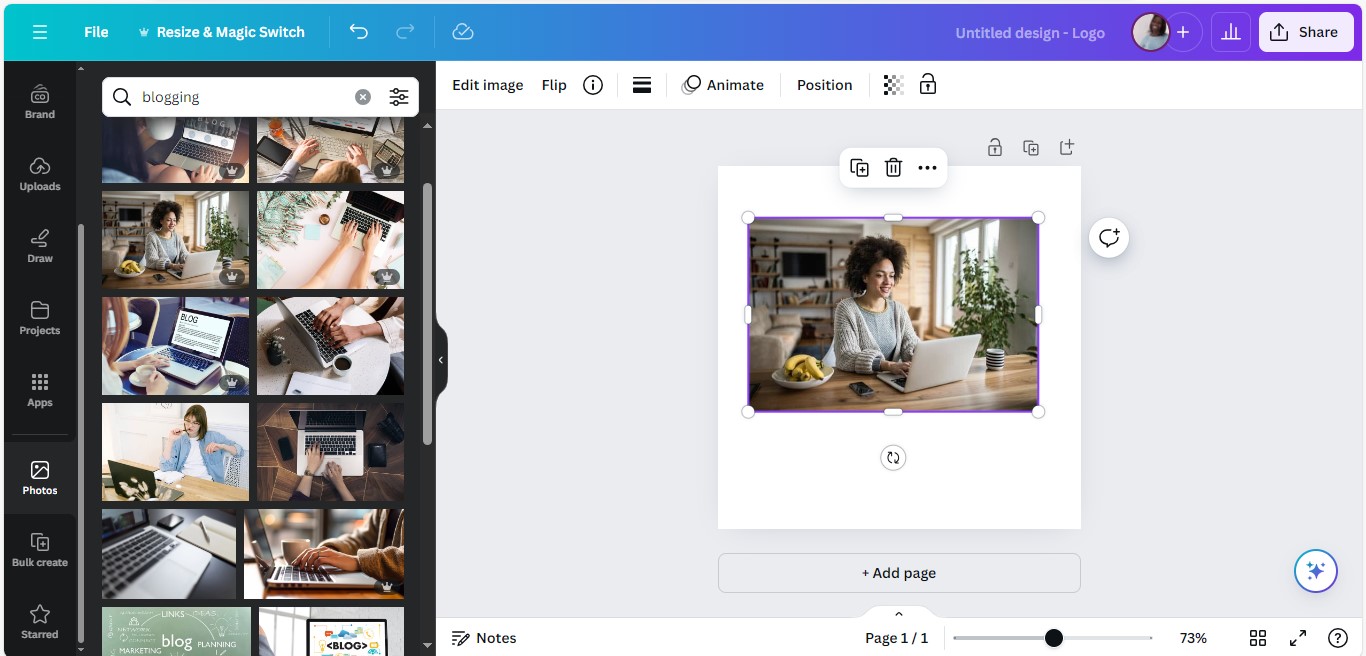
Provides millions of high-quality images, videos, graphics, and audio content, which have been crafted by professionals and are perfect for making your designs look impressive.
Additionally, the library is updated often, so you’ll always have fresh content for your designs. You’ll never be out of stunning visuals and images to help bring your designs to life.
Canva Pro Exclusive Feature: Premium Video
With Canva Pro, making a high-quality video yourself is remarkably easy. Just use Canva’s library of pre-made templates and the drag-and-drop features, and make compelling videos in minutes.
You can produce professional videos without video editing experience. Begin with a template video, then add your own video footage or choose from the many stock videos, and add audio and transition effects.
Instantly make high-quality videos with a simple drag-and-drop video editor. Plus, never pay for another photo subscription with access to Canva\’s entire library of stock photography, videos, and more.
Canva Pro Exclusive Feature: Background Remover
Even with the perfect Instagram shot, the poor background can ruin an otherwise fantastic picture. Just one click with Canva Pro and any background behind a product, a headshot, or a logo can be removed to reveal a focus.


Click ‘Background Remover‘ in the Effects section to find an unlimited collection of images to fit any product, design, or event. Your customers will love you for it. This product includes an image eraser, making it easy to delete any parts of an image you don’t want.
You can instantly remove the background from a photo without painstakingly removing or blurring the edges. With just one click, any image can be perfectly on-brand. It\’s as simple as stripping away the background and overlaying the photo over your brand colors.
Canva Pro Exclusive Feature: Instant Animation
Make a quick and simple motion potion with Canva\’s animation creator. With Canva Pro, you can make quick and easy animation to jazz up any presentation or other piece of work. Click once to animate, then download it as a GIF or video.
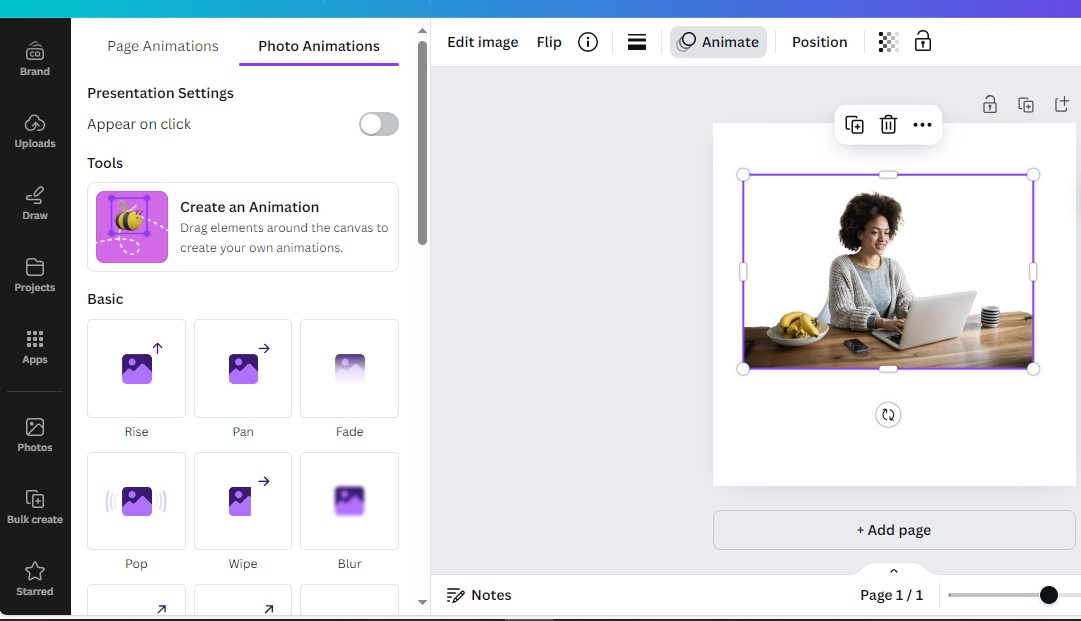
It\’s all about giving your visuals a pop by incorporating them with lots of animation. In other words, from among the 14 premium animation styles that we have available, pick the ones that you think would suit your design best.
Canva Pro Exclusive Feature: Schedule Social
Content Planner helps you take charge of your social media platforms by providing you with Canva so you can design stunning posts and create media templates to send out on Facebook, Instagram, Twitter, and LinkedIn. Invite your team to manage and publish content in one shared workspace.
Cross-promote posts on all your social media platforms by making content, uploading, and scheduling it in advance. You can easily stop a post in order to rework it and even upload a revised version without uploading a new file. You can share your Content Planner with your team so that they are always on the same page with your publishing schedule.

Measure how social media users interact with your content by following how many times posts were clicked, liked, or commented on with the help of Social Media Performance Analytics in Content Planner. Any published post can be examined by tapping on insights to learn more about its performance.
Canva Pro Exclusive Feature: Selected Templates
One feature of Canva is its expansive library of over thousands of free templates from a variety of categories such as advertising, education, and more.
When you\’re short on time, give Canva’s massive library of designs, as well as automatic customization to different platforms in just one click, a shot.
The reusable templates let your team easily make a design that meets your needs and reflects your branding while they are in sync.
Moreover, multiple people can work on the same design or document at the same time, making collaborations between team members smoother and simpler. Using branded templates is great for businesses.
Canva Pro Exclusive Feature: Image Resizer
If you have any design needs from a social post to a printed flyer, from an online ad to a web banner, or from an email header to a website homepage, you will find it helpful to use Canva Pro’s Magic Resize to speed up the process.

Magic Resize does all the math for you and figures out the perfect dimensions for all platforms so you don\’t have to. The best part is that you can also use it to resize posts for social media sites without the stretched or cropped look so you always look professional.
Spending time resizing and creating designs can be quite tedious, which is why we now have a system that does this for you in seconds. The ease of one-click resizing can save hours of time.
Canva Pro Exclusive Feature: Brand Kit
Brand Kit enables you to create your own brand from scratch or simply by adding in your existing assets, and stay in line with your branding for every design you make. When finished, your team will have access to preset brand fonts, logos, colors, and templates. From company logo templates to modern website templates, Brand Kit provides everything you need to implement company branding standards.
Drag and drop your old or new logo, colors, and fonts to your Brand Kit to make it your own. All the library items should be stored in one place and shared with other designers in the company, so they can copy and apply the features to their designs. And, you can use one button to update the styling of your design at any time to ensure uniformity.

With Brand Kit, you can establish up to 100 different brands. You can also assign different Brand Kit with tasks for every company, allowing updates to flow effortlessly from one Brand Kit to the next, with uniformity across the boards.
Canva Pro Exclusive Feature: Invite Your Team
Canva is so easy to use that it lets you all get on the same page. Your whole team can edit the same design and give feedback to one another in real-time, even if you’re miles apart.
Use Atlassian’s tools to get your communications and marketing efforts off the ground— from high-quality business docs and presentations to fast-response social media posts and crisp-looking reports— all from a single location. Keep your work’s design and messaging consistent with Atlassian’s Brand Kit, giving you branded artwork, fonts, and colors to be used for any content creation or document design. Teammates can communicate seamlessly, whether they’re in the same city or on different continents, and they’ll still be able to do their best work.

When multiple team members work on the same design, it speeds up the workflow because there is no need to email large files back and forth between people, and the ability to set individual access permissions and other tools which are essential for maintaining your brand. From this screen, you can store reusable assets, projects, or uploads. Additionally, there are thousands of templates, many of which are professionally designed, that you can customize with a few clicks and share your projects with others.
Canva Pro Review: Pros & Cons
Canva Pro: Pros
- Wonderful designs
- Many templates are available
- Photos without charge
- Extremely intuitive
Canva Pro: Cons
You cannot change the dimensions of the project once you begin.
Canva Pro Pricing
The price for Canva Pro is $12.95 per month, but if you choose to pay for your subscription to Canva Pro for a year, you’ll save 23%.
With a yearly plan, you’ll pay $119.40 instead of $155.40 per year.
Final Thoughts
Ultimately, we think Canva Pro is worth your money, though there is still room for improvement.
Thanks to Canva Pro, you can accomplish a lot of what you\’d typically do on Photoshop and other similar software. It’s very easy to use, and its design is superb, but there’s still room for improvement and we hope to see Canva add missing features such as customizable filters, adjustments to image properties, adding drop shadows to text, or the ability to change project dimensions after starting the project.