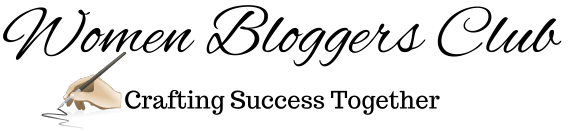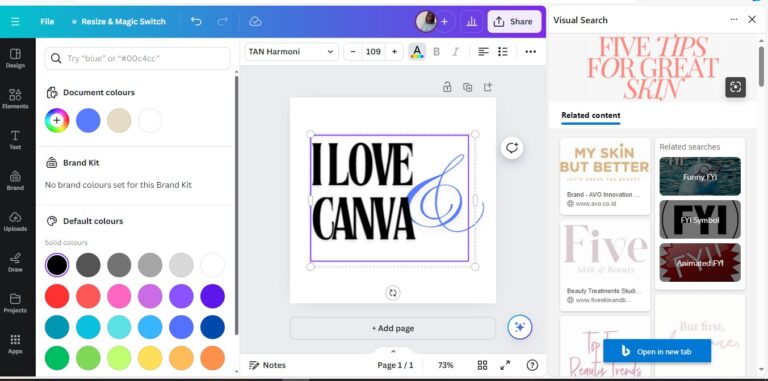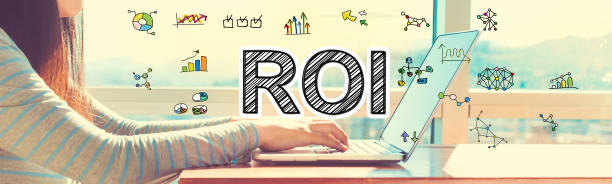Blogging 101: Essential Tools for New Bloggers
Welcome to the exciting world of blogging, where creativity meets technology, and your voice has the power to reach millions. Whether you’re a budding writer, an aspiring entrepreneur, or someone with a passion to share, starting a blog opens the door to endless possibilities. In this Blogging 101 guide, we will equip you with the essential tools necessary to embark on your blogging journey with confidence and enthusiasm.
Blogging has become a universal platform for self-expression, education, and business growth. It allows you to connect with like-minded individuals, share your expertise, and even build a successful online business. However, in this vast digital landscape, having the right tools at your disposal is crucial. These tools streamline your efforts, enhance your content, and help you engage effectively with your audience.
In this comprehensive guide, we will walk you through the fundamental tools every new blogger should be familiar with.
So, fasten your seatbelt, and let’s embark on this enriching adventure into the world of blogging tools. By the time you finish reading this guide, you’ll be well-equipped to not just start a blog, but to start a blog that resonates, engages, and leaves a lasting impact on your readers. Let’s dive in!
Choosing the Right Blogging Platform: Your Foundation for Success

Selecting the ideal blogging platform is akin to choosing the foundation for your dream house. It forms the basis upon which you’ll build your blog’s structure, design, and functionality.
There are several platforms available, each catering to different needs and preferences. In this section, we will explore the essential aspects of choosing the right platform for your blogging journey.
WordPress.org: Power and Flexibility
WordPress stands tall as the most popular blogging platform for a multitude of reasons. Its user-friendly interface, extensive customization options, and a vast library of plugins and themes make it a top choice for beginners and experienced bloggers alike.

WordPress allows you to create a blog that perfectly aligns with your vision, whether you’re sharing personal stories, showcasing your portfolio, or launching an online store.
Blogger: Simplicity for Starters

Blogger, owned by Google, offers a straightforward and intuitive platform, making it an excellent choice for beginners. It integrates seamlessly with other Google services and provides a hassle-free way to start your blogging journey.
While it might lack some of the advanced features of WordPress, its simplicity and easy setup make it an attractive option, especially for those new to the blogging universe.
Squarespace: Elegance and Design
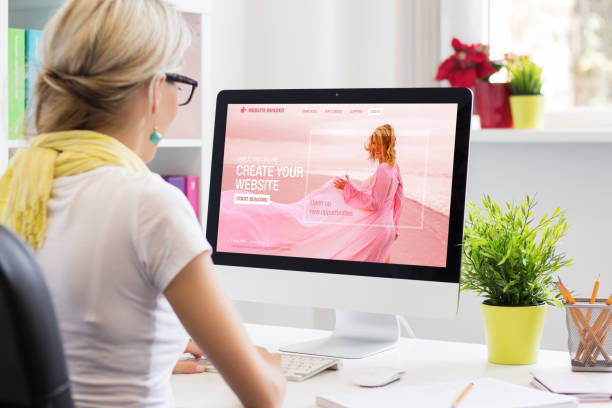
If aesthetics and design are your priorities, Squarespace might be the perfect fit. This platform offers stunning templates and a drag-and-drop interface, allowing you to create visually appealing blogs without delving into complex coding.
Squarespace is an excellent choice for bloggers who want a polished and professional-looking website without the hassle of extensive customization.
Wix: Creativity Unleashed

Wix is a versatile website builder that empowers bloggers with creative freedom. It boasts a vast collection of templates and a highly intuitive editor, making it easy to design a unique and visually striking blog.
Whether you’re a photographer, artist, or fashion enthusiast, Wix provides the tools to showcase your creativity and style in an engaging manner.
Factors to Consider
Ease of Use:
Consider your comfort level with the platform’s interface. Choose a platform that aligns with your technical expertise and provides a smooth user experience.
Customization:
Evaluate the level of customization offered by the platform. Assess whether it allows you to personalize your blog to reflect your brand and personality effectively.
Scalability:
Think about the future of your blog. Choose a platform that can grow with your needs, accommodating features like e-commerce, memberships, and advanced customization as your blog evolves.
By understanding the unique features of each platform and aligning them with your blogging goals, you can make an informed decision that lays the foundation for your blogging success. Once you’ve chosen your platform, you’ll be ready to move on to the next crucial steps of your blogging journey. Let’s explore the world of domain names and hosting services, vital components that will elevate your blog’s professionalism and credibility.
Domain and Hosting Services: Establishing Your Online Presence
Now that you’ve chosen the perfect blogging platform, it’s time to establish your blog’s unique identity with a domain name and reliable hosting service. Your domain name is your digital address, the name your readers will type into their browsers to access your blog.
Hosting, on the other hand, is the space where your blog’s files, images, and content are stored, making them accessible to visitors around the world. Let’s delve into the essentials of selecting the right domain and hosting services for your blog.
Choosing the Ideal Domain Name
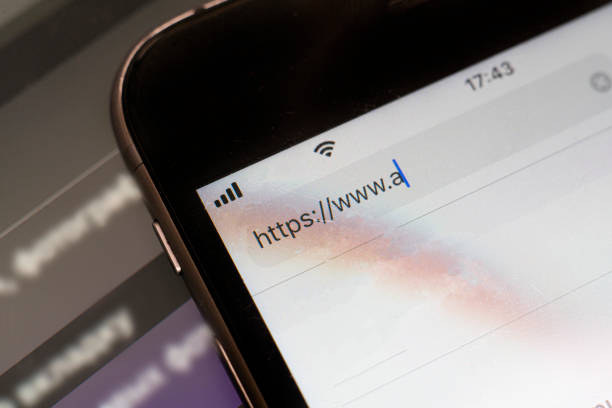
Branding:
Your domain name is a crucial aspect of your brand identity. Choose a name that reflects your blog’s theme or your personal brand. Keep it concise, easy to spell, and memorable.
Availability:
Check the availability of your desired domain name. Ideally, your domain name should end in .com for universality, but other extensions like .net, .org, or specific country codes (.uk, .ca) can work well based on your target audience.
Avoid Complicated Spellings:
Steer clear of complex spellings or hyphens. A simple and straightforward domain name ensures that your readers can easily remember and share your blog with others.
Selecting a Reliable Hosting Service
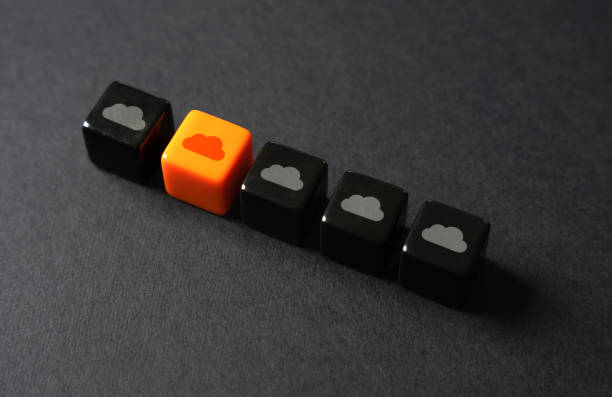
Uptime and Reliability:
Choose a hosting provider with a reputation for excellent uptime. Your blog should be accessible to readers 24/7 without interruptions.
Speed and Performance:
Opt for a hosting service that offers fast loading times. A slow website can deter visitors and affect your search engine rankings.
Customer Support:
24/7 customer support is invaluable. Select a hosting provider known for its responsive customer service, ensuring you receive assistance whenever you need it.
Scalability:
As your blog grows, your hosting needs might change. Choose a provider that allows easy scalability, enabling you to upgrade your hosting plan seamlessly as your traffic increases.
Tips for Domain and Hosting Success
Register Your Domain Independently:
While some hosting providers offer free domain registration, consider registering your domain independently. This gives you more control and flexibility, allowing you to switch hosting providers if needed without complications.
Keep Security in Mind:
Opt for hosting providers that offer SSL certificates to secure your website (look for the padlock icon in the address bar). Security is vital for both your site and your visitors.
Read User Reviews:
Research hosting providers thoroughly. Read user reviews and testimonials to understand the experiences of other bloggers. Reliable hosting is the backbone of your blog’s performance.
By carefully choosing your domain name and hosting service, you’re creating a sturdy foundation for your blog’s online presence. With your digital address established and your files securely hosted, you’re now ready to move on to the exciting phase of creating compelling content and engaging with your audience.
Essential Content Creation Tools: Crafting Compelling Blog Posts
Creating engaging and high-quality content is at the heart of every successful blog. Whether you’re writing informative articles, sharing personal experiences, or showcasing your expertise, the right content creation tools can significantly enhance your writing process and the overall appeal of your blog posts. In this section, we’ll explore a range of tools that will empower you to craft compelling and visually appealing blog content.
Writing and Editing Tools
Grammarly:

Grammarly is an AI-powered writing assistant that helps you write clear and error-free content.
It corrects grammar and spelling mistakes, suggests better word choices, and provides style and tone suggestions, ensuring your writing is polished and professional.
Google Docs:

Google Docs is a versatile and collaborative document editor. Its real-time collaboration features allow you to work on your blog posts from anywhere and easily share drafts with editors or collaborators.
Graphic Design Tools
Canva:

Canva is a user-friendly graphic design tool that offers a wide array of templates for blog graphics, social media posts, infographics, and more.
You can create visually appealing featured images, social media banners, and promotional materials for your blog posts effortlessly.
Adobe Spark:

Adobe Spark provides a range of design tools for creating graphics, web pages, and video stories.
It offers professionally designed templates and customization options, allowing you to add a professional touch to your blog visuals.
Research and Idea Generation Tools
Google Trends:

Google Trends helps you discover trending topics and popular search queries related to your niche.
It provides insights into what people are searching for, allowing you to tailor your content to current trends and interests.
AnswerThePublic:

AnswerThePublic generates content ideas by visualizing the questions and queries people have about a specific topic.
It helps you understand what your audience is curious about, enabling you to create content that directly addresses their interests and concerns.
Time Management and Productivity Tools
Trello:

Trello is a project management tool that uses boards, lists, and cards to organize tasks and ideas.
It’s particularly useful for planning your blog content, outlining posts, and tracking your progress.
Pomodone:
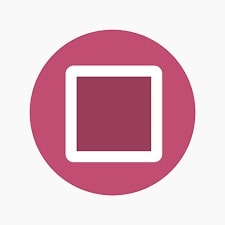
Pomodone is a time management tool based on the Pomodoro Technique. It helps you stay focused and productive by breaking your work into intervals, allowing you to work with time, not against it.
By integrating these content creation tools into your blogging workflow, you can streamline your writing process, enhance the visual appeal of your posts, and generate fresh ideas that resonate with your audience. The right tools not only make your blogging journey more efficient but also empower you to create content that captivates and inspires your readers.
SEO and Keyword Research Tools: Optimizing Your Blog for Visibility
Search Engine Optimization (SEO) is the key to ensuring that your blog reaches a broader audience by ranking higher in search engine results. Utilizing effective SEO strategies and keyword research tools can significantly enhance your blog’s visibility and drive organic traffic. In this section, we’ll explore essential SEO concepts and introduce you to powerful tools that will help you optimize your blog for search engines.
Understanding SEO Basics
Keyword Research:
Keywords are the phrases people type into search engines. Effective keyword research helps you identify the terms your target audience is searching for, allowing you to tailor your content to their needs.
On-Page SEO:
On-page SEO involves optimizing individual pages on your blog to rank higher and earn more relevant traffic. This includes optimizing titles, headings, meta descriptions, and image alt tags.
Backlinks:
Backlinks, also known as inbound links, are links from other websites to your blog. Quality backlinks from authoritative sites improve your blog’s credibility and boost your search engine rankings.
SEO Tools for Success
Google Keyword Planner:

This free tool by Google allows you to find relevant keywords related to your blog’s topic. It provides insights into search volumes and helps you discover new keyword ideas.
Ubersuggest:

Ubersuggest is a comprehensive SEO tool that offers keyword suggestions, content ideas, and backlink data.
It provides a detailed analysis of your competitors’ websites, helping you understand their strategies.
Yoast SEO (WordPress Plugin):

Yoast SEO is a popular WordPress plugin that guides you in optimizing your blog posts for search engines. It analyzes your content and provides suggestions to improve readability and SEO.
Technical SEO and Site Performance
Google Search Console:

Google Search Console allows you to monitor your blog’s presence in Google search results.
It provides valuable insights into your site’s performance, indexation status, and any issues that might affect your visibility.
PageSpeed Insights:
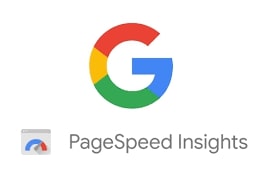
Google’s PageSpeed Insights tool analyzes your blog’s loading speed on both desktop and mobile devices.
A faster website not only provides a better user experience but also improves your search engine rankings.
User Experience and Mobile-Friendly Design
Mobile-Friendly Test:
Google’s Mobile-Friendly Test checks if your blog is mobile responsive. Given the increasing number of mobile users, having a mobile-friendly design is crucial for SEO and user experience.
Readable and Engaging Content:
Engaging, well-structured content keeps visitors on your blog longer, reducing bounce rates. High-quality content that answers users’ queries enhances your blog’s authority and relevance.
By incorporating these SEO techniques and utilizing the right tools, you’ll be able to optimize your blog for search engines effectively. This, in turn, will increase your blog’s visibility, attract more readers, and establish your online presence in your niche.
Social Media Management Tools: Boosting Your Blog’s Online Presence
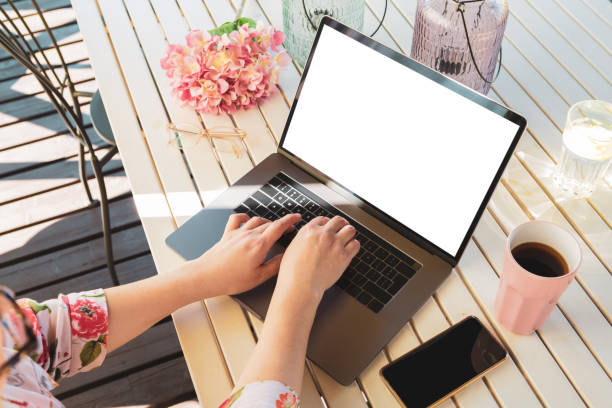
Social media is a powerful tool for promoting your blog, engaging with your audience, and building a community around your content. Effectively managing your social media accounts not only increases your blog’s visibility but also allows you to connect with readers, fellow bloggers, and potential collaborators. In this section, we’ll explore essential social media management tools and strategies to amplify your blog’s online presence.
Choosing the Right Social Media Platforms
Identify Your Audience:
Determine where your target audience spends most of their time online. Different platforms appeal to different demographics. For instance, Instagram is popular among younger audiences, while Facebook has a broader user base.
Focus on Quality over Quantity:
It’s better to excel on a few platforms than to spread yourself thin across multiple. Choose platforms that align with your content and where you can consistently engage with your audience.
Essential Social Media Management Tools
Hootsuite:

Hootsuite is a comprehensive social media management platform that allows you to schedule posts, monitor mentions, track engagement, and analyze performance across various social networks from one dashboard.
Buffer:

Buffer simplifies social media scheduling and publishing. It offers easy post scheduling, analytics, and team collaboration features. Buffer’s user-friendly interface makes it an excellent choice for beginners.
Canva (for Social Media Graphics):
Canva offers a wide range of templates specifically designed for social media posts. Create eye-catching graphics, banners, and promotional materials to enhance your social media presence.
Social Media Engagement Strategies
Consistent Posting:
Maintain a regular posting schedule to keep your audience engaged. Consistency builds trust and ensures that your content remains visible in your followers’ feeds.
Engage with Your Audience:
Respond promptly to comments, messages, and mentions. Engaging with your audience fosters a sense of community and encourages more meaningful interactions.
Visual Content:
Visual content, including images, videos, and infographics, is highly shareable on social media.
Invest in visually appealing content to capture your audience’s attention.
Social Media Analytics and Insights
Social Media Analytics:
Use the analytics features provided by social media platforms to track engagement, reach, and follower demographics. Analyze this data to understand what type of content resonates best with your audience.
Google Analytics (for Website Traffic):

Connect your blog to Google Analytics to track social media referral traffic. Analyze which social networks drive the most visitors to your blog and tailor your strategies accordingly.
By incorporating these social media management tools and implementing engaging strategies, you can expand your blog’s reach, connect with a broader audience, and create a loyal community of readers and supporters.
Email Marketing and List Building Tools: Cultivating Lasting Connections
Email marketing is a direct and powerful way to engage with your audience, nurture relationships, and promote your blog’s content. Building an email list allows you to communicate directly with your subscribers, share exclusive content, and drive traffic to your blog. In this section, we’ll explore essential email marketing tools and strategies for effective list building and communication.
Choosing the Right Email Marketing Platform
Mailchimp:

Mailchimp is a user-friendly email marketing platform suitable for beginners. It offers drag-and-drop email templates, automation features, and detailed analytics.
Mailchimp’s free plan allows you to start building your email list without initial costs.
ConvertKit:

ConvertKit is designed specifically for bloggers and content creators. It offers customizable email sequences, tagging features, and landing page creation. ConvertKit’s intuitive interface simplifies the process of creating targeted email campaigns.
List Building Strategies
Opt-In Forms:
Place opt-in forms strategically on your blog, encouraging visitors to subscribe. Offer incentives such as free ebooks, exclusive content, or email courses to entice visitors to join your email list.
Content Upgrades:
Create content upgrades—additional resources related to your blog posts. Offer these upgrades to readers in exchange for their email addresses. Content upgrades enhance user experience and encourage subscriptions.
Effective Email Communication
Segmentation:
Segment your email list based on subscribers’ interests and behaviors. Tailor your emails to specific segments, delivering content that aligns with their preferences. Personalized emails result in higher engagement rates.
Consistent Communication:
Maintain a regular email schedule to keep your subscribers engaged. Whether it’s a weekly newsletter, monthly updates, or special promotions, consistency builds anticipation and trust.
Analyzing Email Campaigns
Open Rates and Click-Through Rates:
Monitor your email campaign performance by analyzing open rates (the percentage of recipients who opened your email) and click-through rates (the percentage of recipients who clicked on links within your email). This data helps you understand the effectiveness of your content and subject lines.
A/B Testing:

Experiment with different email elements, such as subject lines, email copy, and visuals, through A/B testing. This method allows you to identify what resonates best with your audience, enabling you to refine your future campaigns.
By utilizing these email marketing and list building tools, you can establish a direct line of communication with your audience, cultivate relationships, and drive consistent traffic to your blog. The trust and loyalty you build through email marketing can lead to a dedicated readership and even potential monetization opportunities.
Analytics and Monitoring Tools: Understanding Your Blog’s Performance
Analyzing your blog’s performance and audience engagement is vital for making informed decisions, refining your strategies, and optimizing your content. Analytics and monitoring tools provide valuable insights into your blog’s traffic, user behavior, and overall effectiveness. In this section, we’ll explore essential tools for tracking your blog’s performance and understanding your audience.

Google Analytics: Unveiling Insights
Website Traffic:
Google Analytics provides detailed information about your blog’s traffic, including the number of visitors, pageviews, and unique visitors. Track your traffic over time to identify trends and patterns.
Audience Demographics:
Discover your audience’s age, gender, location, and devices used to access your blog. Understanding your audience demographics helps you tailor your content to their preferences.
Behavior Analysis:
Analyze user behavior on your blog, including popular pages, bounce rates (percentage of visitors who leave after viewing only one page), and average time spent on your site. Identify high-performing content and areas for improvement.
Social Media Analytics
Engagement Metrics:
Social media platforms offer analytics tools that provide insights into engagement metrics such as likes, shares, comments, and click-through rates. Analyze which social media posts resonate most with your audience and replicate successful strategies.
Follower Growth:
Monitor your social media follower growth over time. Identify periods of rapid growth and the content that attracted new followers. Engage with your social media community to nurture relationships.
Monitoring Website Performance
PageSpeed Insights:
As mentioned earlier, Google’s PageSpeed Insights tool analyzes your website’s loading speed and provides suggestions for improvement. A fast-loading website enhances user experience and positively impacts your search engine rankings.
Uptime Monitoring:
Utilize website monitoring services to receive alerts if your blog experiences downtime. Prompt notifications allow you to address issues quickly and ensure your blog remains accessible to visitors.
Email Campaign Analytics
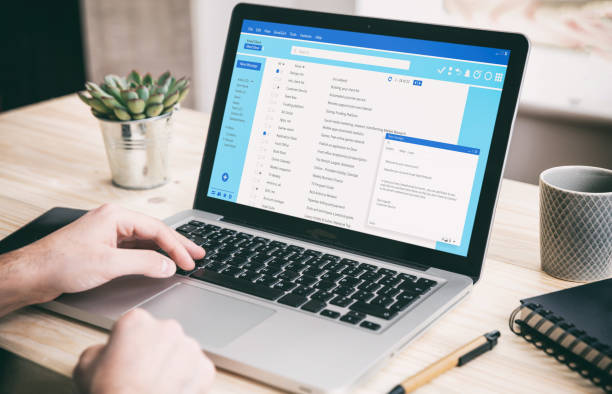
Email Open Rates and Click-Through Rates:
Email marketing platforms offer insights into open rates (percentage of recipients who opened your email) and click-through rates (percentage of recipients who clicked on links within your email). Analyze these metrics to refine your email campaigns.
Conversion Tracking:
Implement conversion tracking to monitor specific actions taken by email subscribers, such as signing up for webinars, making purchases, or downloading resources. Understanding conversions helps you measure the effectiveness of your email campaigns.
By utilizing analytics and monitoring tools, you gain a deep understanding of your blog’s performance, audience behavior, and content effectiveness. This knowledge empowers you to make data-driven decisions, optimize your strategies, and create content that resonates with your readers.
Monetization Strategies: Turning Your Passion into Profit
Congratulations on building a successful blog and engaging with a dedicated audience! As your blog grows, you may consider monetizing your platform and turning your passion into a sustainable source of income. In this section, we’ll explore various monetization strategies and introduce you to essential tools for generating revenue from your blog.
Ad Networks and Display Advertising
Google AdSense:

Google AdSense allows you to display targeted ads on your blog. You earn revenue when visitors click on or view these ads. AdSense offers a user-friendly interface and provides relevant ads based on your content and audience.
Media.net:

Media.net is one of the largest contextual ad networks, serving ads based on the content of your blog. It offers high-quality ads and provides customizable ad units to seamlessly integrate with your blog’s design.
Affiliate Marketing
Amazon Associates:

Amazon Associates allows you to promote products from Amazon on your blog. Earn a commission for every sale made through your affiliate links. Choose products relevant to your niche and create engaging content that encourages readers to make purchases.
ShareASale:

ShareASale is an affiliate marketing network that connects bloggers with a wide range of merchants and products. Browse through their extensive catalog to find products aligned with your blog’s content and audience interests.
Sponsored Content and Collaborations
Influencer Marketing Platforms:
Platforms like Influencercraft and AspireIQ connect bloggers with brands looking for sponsored content opportunities. Create engaging sponsored posts that seamlessly integrate the brand’s message with your blog’s style.
Reach Out to Brands:
Don’t hesitate to reach out to brands directly. Craft a compelling pitch outlining the benefits of collaborating with your blog. Highlight your audience demographics, engagement rates, and previous successful collaborations.
Digital Products and Services
Ebooks and Online Courses:
Leverage your expertise to create ebooks or online courses. Platforms like Teachable and Udemy allow you to sell your digital products to a global audience. Provide valuable content that addresses your audience’s needs and interests.
Consulting and Coaching:
Offer consulting services or one-on-one coaching sessions based on your expertise. Platforms like Clarity.fm enable you to charge for your time and knowledge, helping fellow bloggers and entrepreneurs succeed.
Membership and Subscription Models
Patreon:

Patreon allows your loyal readers to become patrons by supporting your blog with monthly subscriptions. In return, offer exclusive content, behind-the-scenes access, or personalized interactions to your patrons.
Memberful:

Memberful integrates seamlessly with your blog, enabling you to create a membership site. Offer premium content, online communities, or ad-free browsing experiences to your subscribers for a recurring fee.
By diversifying your income streams and strategically implementing these monetization strategies, you can transform your blog into a profitable venture. Remember, successful monetization is built on trust and authenticity. Maintain transparency with your audience and choose partnerships and products that align with your blog’s values and your readers’ interests.
Conclusion: Your Blogging Journey Ahead
Congratulations on reaching the end of this comprehensive guide! You’ve embarked on an incredible blogging journey, equipped with the knowledge, tools, and strategies to create a successful and impactful blog. Remember, blogging is a dynamic and ever-evolving field, so stay curious, adapt to new trends, and continue learning.
As you move forward, here are a few key takeaways to guide you on your blogging adventure:
1. Stay Authentic: Your unique voice and perspective are your most valuable assets. Be true to yourself and your audience. Authenticity resonates and builds trust.
2. Consistency is Key: Regularly update your blog with fresh, high-quality content. Consistency in posting keeps your audience engaged and returning for more.
3. Engage with Your Community: Foster relationships with your readers, fellow bloggers, and collaborators. Engage in conversations, respond to comments, and participate in the blogging community to expand your network.
4. Embrace Challenges: Blogging may present challenges, but view them as opportunities to grow. Learn from setbacks, adapt your strategies, and keep moving forward.
5. Measure Your Success: Use analytics and performance metrics to understand what works best for your blog. Data-driven decisions will help you refine your content and engagement strategies.
6. Monetize with Integrity: When monetizing your blog, maintain your integrity. Choose partnerships and products that align with your values and benefit your audience. Trust is your most valuable currency.
7. Celebrate Milestones: Celebrate your achievements, whether it’s reaching a follower milestone, receiving positive feedback, or successfully monetizing your blog. Acknowledge your progress and be proud of your accomplishments.
Remember, blogging is not just about the destination; it’s about the journey. Enjoy the process, continue to learn, and most importantly, have fun! Your passion and dedication will undoubtedly pave the way for a successful and fulfilling blogging career.
Here’s to your bright and exciting future as a blogger. Happy blogging! 🌟